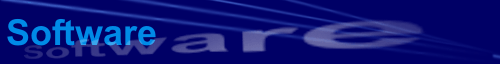Thank you for participating
in the CCL "beta program". You can download new updates to the software here, before they are placed on our main download site. Contact sales@leapbeyond.com
if you need more help.
You should be able
to install over any older version of CCL greater than 3.0.1098 (June 2004) without
having to uninstall the old version first. If you have a pre-1098 build
of CCL, please uninstall it first.
CCL3Setup.exe (Version 3.0.1201)
(recommended,
approx. 7.6 MB)
CCL3Setup.msi (Version 3.0.1201)
(approx
7.4 MB)
REVISION
HISTORY:
Build 1201 (Apr 29, 2011):
- Logged items no longer show the "This message has not been sent" warning banner when viewed in Outlook 2003.
- Additional technical, under-the-hood enhancements:
- Updated to latest version of Redemption
- "Bypass Outlook Object model when copying items" was re-engineered to use RDO
- "CCL Tag" user property is now confirmed before the first time a newly copied item is saved
Build 1200 (Apr 20, 2011):
- Enhancements to capture items that bypass the Outlook default folders. CCL will now check the FROM and TO/CC/BCC
fields of items that are in mail folders which you've set up to monitor outside of the default Inbox / Sent Mail /
Outbox folders. This update may in particular help users who use IMAP. If you have customized Monitored Folders
set up, you should review to ensure the new version will not log duplicates.
Build 1197 (Jan 17, 2011):
- No functional changes
- Test of migrated build platform
Build 1192 (Jun 16, 2009) - this beta was promoted to the "retail" version):
- No functional changes. Additional diagnostics around contact email caching added.
Build 1191 (Jan 24, 2009):
- New feature to strip attachments from all items logged to the public journal. When enabled, it greatly helps to control the size of the folder.
- New hidden feature to mark all logged items as having been read. Only useful if you turn off the "Maintain per-user read and unread information for this folder" setting in the folder properties in Exchange. See the hidden options support article for more details.
Build 1185 (Jan 16, 2009):
Enhancements to installer:
- Now offers to release license back to the server during the uninstall process.
- Customizes permissions on CCL registry key for Vista compatibility.
- Install process streamlined slightly - certain redundant steps in the wizard were removed.
Fixes and enhancements to audit trail feature:
- Implement CCL Shared property. Similar to CCL Logged, it records whether an item has been copied/moved to a shared folder.
- Increased minimum interval between audits from 10 seconds to 20 seconds.
- Note: Due to these changes, items shared before this CCL version will no longer be audited.
- Audit Trail now turned off by default, for improved performance.
Build 1162 (Feb 1, 2008):
- Fix for bug where Outlook 2007 would freeze if new mail arrived while the user was typing an email.
- Delayed processing of new items is disabled by default for Outlook 2007.
Build 1161 (Jan 20, 2008):
- Initial Outlook 2007 support. Please ensure SP1 for Office / Outlook is installed before using.
- Added option in Configure dialog to avoid logging for contacts marked Private, Personal or Confidential (turned on by default).
- Avoid showing warning message ("CCL could not log the following
message") if an item doesn't have a sender (e.g. some AppointmentItems).
- Ignores SharingItems (new item type introduced in Outlook 2007).
Build 1158 (Apr 12, 2007):
- Diagnostic log file maximum size reduced to 30 MB
Build 1157 (Apr 11, 2007):
- The Sent and Received dates on a logged copy are now copied from the original item
- Upgraded to newer Outlook Redemption library which supports Outlook 2007
Build 1153 (Nov 10, 2006):
- Additional logging to capture "CCL Logged" property of scanned items when log level is set to "Everything".
Build 1151 (Aug 3, 2006):
- Fixed DLL ordering in 1150 build.
Build 1150 (Aug 3, 2006):
- Fixed Outlook 2000/XP compatibility issue introduced in prior build.
Build 1148 (Jul 17, 2006):
This build is experimental.
- French (France) localized strings copied to French (Canada).
Build 1147 (Jul 17, 2006):
- First public beta to incorporate French language translations.
- Modifications to the Installer to help with enterprise deployment to users who don't have Administrator rights on their local machines (Installer attempts to grant full access for all Authorized Users to the HKEY_LOCAL_MACHINE\Software\Leapbeyond\CCL\License registry key, to allow users to complete licensing wizard)
- Additional modifications to permit future enhancements to install process (e.g. auto-licensing)
- Minor tweaks to user interface
Build 1145 (June 13, 2006 - this beta was promoted to the "retail" version on Jul 11, 2006):
- Fix to allow CCL to work if only POP3 email is being used (no Exchange server)
- Added "Minimum hours back to scan" in Advanced options
Build 1140 (February 1, 2006):
- Workaround implemented for an unexpected behavior in Outlook that could cause CCL, in some circumstances, to skip some messages in heavily-active mailboxes (i.e. if lots of email is being sent/received while CCL is in the process of scanning)
- Minor perfomance tweaking in contact search algorithm
- Added "Failed Items" query into the diagnostics database. If you enable Warnings level of error logging, this will populate if processing fails on an item for some reason (e.g. insufficient permissions).
- Added some additional diagnostics to aid troubleshooting, and cosmetic changes to the diagnostics ("CCLERRORS.MDB") database
Build 1136 (December 2, 2005):
- Fixed bug in extra logging code introduced in build 1134
Build 1134 (November 22, 2005):
- Minor updates (no critical bugfixes)
Build 1133 (October 17, 2005):
- Improvements to make using locally cached folders (under Favorites) transparent
- Various other minor enhancements
Build 1126 (May 13, 2005):
- Improvements to code which determines if a task is owned by the current user or not. Previous build sometimes incorrectly thought tasks were not assigned to the current user.
- Related to the above, the workaround to KB266379 has been improved. Note that in Outlook 2000, however, if the owner and the delegator of a task share the same name, CCL will think the task is owned by the current user for both, and log the task on both workstations. This cannot be worked around, and only occurs in Outlook 2000.
- Error description now displayed if CCL can't log a new letter (using the CCL Letter button).
Build 1125 (May 7, 2005):
- Fixed problem where CCL could not be licensed if operating system was set to a non-english locale
- Fixed a bug that can occur when the "Assume no two contacts share the same email address" option is turned off, where certain emails may not log for all contacts with the same email address.
- "Fix" from 1121 regarding new items being marked "read" was removed, since it was not required (messages should stay bold regardless of whether CCL has processed them).
Build 1121
(December 8, 2004):
- Fixed
problem where some items are skipped when CCL scans monitored folders
after new items arrive.
- New items are no longer marked as "read" if CCL logs them
(i.e. they will stay bold until actually they are read).
- New feature: You can now use categories for more granular control over
which contacts CCL should track
Build 1115
(August 18, 2004 - this beta was promoted to the "retail" version
on Oct 16, 2004):
- Default
settings adjusted so that Meeting Request items found in the Inbox will
log, if they are from people outside your organization.
Build 1114
(August 18, 2004):
- New
setting in the Tracking Options dialog that will let you avoid logging
items received from internal contacts of your organization. This improves
CCL when used for internal logging, group calendaring, task management,
etc.
- The way CCL handles meetings that have internal staff as invitees has
been updated to avoid duplicate logging under Outlook 2003.
- Logging internal corporate email has been improved. Before, if a tracked
contact's email address existed on the GAL, but was not resolved on the
"Email" field of the contact (by using the Address Book icon
beside the "Email" field on the contact form), then email from
the contact would not get logged. The is because the received message
is from the resolved address (X400), but the contact has a different,
unresolved address (SMTP type). Now CCL searches on both the X400 and
SMTP address of the sender, so it doesn't matter if the address in the
contact's Email field is resolved or not.
- By default, Meeting Request items found in the Sent Mail and Inbox folders
will now be ignored by CCL. They are logged from the original Appointment
item (triggered from the user's personal calendar) instead. This avoids
duplicate logging of outgoing meeting requests that occurred with Outlook
2003.
- Minor fix to the Advanced dialog
Build 1101
(July 4, 2004):
- Minor
fix to the Licensing dialog.
Build
1099 (June 23, 2004):
- Modification
to Enterprise Deployment: You can now specify the Enterprise Settings
file on a per-user basis.
Build
1098 (June 20, 2004):
-
Setup program renamed and modified to support upgrading to future retail
versions without first having to uninstall (still to be tested more
fully).
- Fixed bug where some items didn't get logged if the new "Delay
Processing" feature (from the previous build) was turned on and the
folder wasn't sorted by date.
- When running in Outlook 2000, "Delayed Processing" feature
is disabled for compatibility
-
No longer causes multiple "Task Update" items to be sent when
you click on a Task Request in your inbox under Outlook 2003. To do this,
the program ignores any new tasks intercepted in the Tasks folder if they
have the StatusUpdateRecipients property set. Note that if you want an
assigned task to log, you must right-click the associated contact and
select "New Task", or otherwise manually link the contact to
the item. CCL doesn't automatically recognize the delegatee name of a
task (although we're working on that).
- Latest Redemption version utilized, incorporating minor updates
- Explicitly ignores IPM.Note.AppliedVoiceTechnology.* forms, in an attempt
to make CCL more compatible with their Voice Mail product.
Build 1094 (May 7, 2004):
- Avoids new security
prompts introduced in Outlook 2002 (XP) SP3
- Major modification: new feature that delays logging of new items by
2 seconds (default), in order to reduce instances that CCL cannot log
an item due to a rules conflict or other Outlook error
- Fixes a problem where lower two checkboxes on the Shared Folders dialog
sometimes don't stick
- Fixes a bug that required the Enterprise settings file to be deleted
in order to reset certain options to back their default values (Enterprise
deployment users only)
Build 1093
(Feb 6, 2004):
- Major change: most
CCL custom fields are now stored as Extended MAPI properties so they do
not show up when printing items. Previously a workaround had to be used.
- Items deleted
by CCL no longer show up in the Deleted Items folder (when using the Shared
Folder feature, and the Leave Copy in Personal folder option was turned
off, many items would accumulate in the Deleted Items folder. This was
also a problem when the Bypass Outlook Object model option was turned
on)
- Minor adjustments
to better handle information stores that cannot be connected to (when
using Public Outlook and the server was turned off, displaying the custom
folders to monitor dialog would produce an error)
- Added the NeverLoadToolbars
hidden option for troubleshooting
Build 1091
(Jan 16, 2003):
- New feature: Ability
to create a Word letter to a contact and log it to the public journal
so it shows up in the Activities log - all with ONE button. (Currently
implemented on the CCL toolbar, as a "Letter" button. We're
working on integrating this one with the Actions | New Letter to Contact
command. Also note you will have to update the appropriate template files
if you change the setting under "Choose a page design" in the
Letter Wizard. Contact sales@leapbeyond.com
for more info on that last point).
Build 1090
(Jan 13, 2003):
- Updated help file
- Modified Journal button on CCL toolbar to allow creation of a new journal
entry for several simultaneously selected contacts
- Fixed issue when running under Outlook 2003 where CCL would not properly
recognize public mail folders.
Build 1086
(Dec 16):
No major updates;
this build not available for general download.
Build 1084
(Dec 15):
Enterprise deployment
features complete. Help file complete and polished off. Toolbars for inspector-window
disabled in Outlook 2000 due to compatibility problems.
Build 1077
(Dec 10):
Please review changes in build 1069 as well.
Fixed a minor issue
with the Licensing component.
Build 1069
(Dec 10):
This beta version is the first candidate for
release as our retail CCL3 software, and incorporates our new licensing
system. It does not have an expiry date, but you will need to have purchased
licenses in order to continue using CCL 3. The software has the
ability to generate a free trial trial license to use version 3 for up
to 30 days.
As well, some minor
fixes were made, including a problem where the "CCL2 toolbar"
didn't show up on some public contact folders. Also the ability to show
the CCL2 buttons on inspector windows in addition to the main Outlook
window has been introduced, through a registry key (due to complications
in how Outlook inspectors handle toolbars with Word as your email editor,
we don't recommend this setting for users who don't require it - ask us
for details).
Build 1062
(Oct 18):
Made a change to the logging logic to accomodate customers using
the product for internal message logging. Previously, if a user running
CCL puts themself on the tracked contact list, it would cause ALL messages
sent to them (particularly, SPAM), and ALL messages they send, to be logged.
As of this build, outgoing messages (i.e. intercepted in Sent Items folder)
will no longer check the originator to see if he/she is a tracked contact.
Inbound messages (from Inbox) will no longer check the Recipients to see
if they are tracked.
When tracking internal
contacts (e.g. two of your employees are tracked), and one sends a message
to the other, you will still get two copies of the message in the Journal,
but only one will show up under each user's activity list.
If you only use CCL
to track messages sent to people outside of your organization, the change
will not affect you.
Build 1061:
UPDATE (Oct 14)
The new Beta
has been performing well, and we've received a lot of positive feedback
from several customers who are participating in testing. Short of a few
cosmetic changes (finalization of the helpfile, etc.), and the newly revamped
licensing system, this software is just about ready to ship. However,
we have taken a firm stance from the beginnning that quality should trump
other concerns when it comes to CCL 3, and have decided to postpone the
final release for a few more weeks to ensure a high quality product.
We're working to get the software selling as soon as possible, and plan
to make the product available for purchase within the coming weeks.
In the meantime, we have taken to heart feedback from users who don't
want to have to reinstall the software again until the final version comes
out, and pushed the expiry date back to December 15, 2003. Again, the
software will be ready well before this date. The superfluous
expiry date will also provide ample time for Beta testers to upgrade once
the product becomes available for purchase on our website. If you have
further questions, contact sales@leapbeyond.com.
Build 1059:
- Fixed a problem in the previous build which prevented proper
functionality on the dialogs. If you're using 1058, please upgrade immediately.
Build 1058:
- Fixed a problem pointed out by a tester where the previous
build did not run under pre-2002 versions of Outlook.
Build 1057:
- Postponed the Beta expiry date to October 15, 2003. Note we
plan to have the final commercial version out by the end of the September.
Build 1056:
- Worked around an Outlook bug that occurred during logging of
incoming mail. The sender email address is now included during the search
for tracked contacts related to an incoming message.
Build 1055:
- Temporarily removed a registry key that caused a problem during
installation if a machine doesn't have the "Everyone" user group
set up
- Added several error-logging "checkpoints" on intercepted items
Build 1053:
- Fixed dialog problem in Tracking Options
- The installer includes Jet for database error logging (2 extra megs)
Build 1052:
-minor updates
Build 1051:
-Fixed the "Problem with Notes" issue. (Our workaround
may be featured in a new Microsoft Knowledge Base article!).
Problem with
Notes:
-When
CCL is loaded, sometimes the message: The note will close and
your changes will not be saved is displayed upon closing Outlook.
This problem occurs if you have created or edited a note, and used to
"X" button at the top-right corner to save it. It does NOT occur
if you save a note by using the top-left button, then choosing Close
from the menu. CCL 3 BETA is not the only Outlook add-in that currently
experiences this problem. We will be contacting Microsoft for further
information, and eagerly await a patch to the issue.
Build 1043:
-removed support for logging of Note items due to technical issues.
Use Journal items instead.
Build 1042:
-fixed problem with the "Show CCL 2 buttons" advanced
feature, where they would disappear after viewing the CCL options tab.
Changes for
build 1038:
-minor
Installer modifications
Clarification:
You no longer need the Outlook Security Settings form
or folder to use this add-in under systems with the Microsoft security
patch.
|