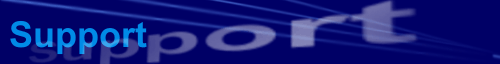 |
 |
Posted: Feb 19, 2003 DESCRIPTION When attemping to use the Tools/Customize feature in Outlook you receive the following message if the CCL add-in is loaded: Cannot customize while Outlook dialog boxes are open. Please close windows, such as the one named "" and try again. In order to work around this problem, you must temporarily disable the add-in while you customize the toolbars. To do this, choose Tools/Options/Other/Advanced Options/COM Add-Ins and clear the checkmark beside the "Contact Communications Logging" item. Clear the dialogs by pressing OK, then close and restart Outlook. You can now customize the toolbar. When you are finished, use the same steps to re-enable the addin. It is recommended you close and restart Outlook after you re-enable the add-in. You may wish to use the Task Manager to ensure the OUTLOOK.EXE process completely closes before you restart the application. We are currently working to resolve this problem and hope to address it in the next maintenance update to CCL. |
||