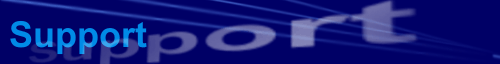 |
 |
Posted: December 16,
2003 DESCRIPTION On some machines Outlook 2000 doesn't completely close after you turn on the Show CCL 2 buttons feature. This only happens once, immediately after you turn on the feature; the problem will not occur the next time you run Outlook. The problem does not occur in Outlook XP (2002). SOLUTION After turning on the Show CCL 2 buttons feature for the first time, close Outlook. After waiting a fews moments, press CTRL+ALT+DEL, click Task List, then open the Processes window. If you see OUTLOOK.EXE, select it and press End Task. The next time you run and close Outlook the problem will not recur. |
||